Simple Gallery: Simple yet powerful gallery app for Android

1 Introduction
Simple Gallery is an android application that I and my friends developed in University.
:(fab fa-brands fa-github fa-fw): Source code: Ashpex/Simple-Gallery
:(far fa-file-archive fa-fw): Release: .APK
:(fab fa-brands fa-android fa-fw): OS supported: >= Android 9.0
2 Environment
- Execution Environment: Android
- Min SDK: 28
- Targeted SDK: 30
- Language used: java
- The purpose of the application: to create an application that helps users manage photos more easily and efficiently
3 Build project from source
-
Download and install Android Studio
-
Clone the project:
git clone https://github.com/Ashpex/Simple-Gallery.git -
Open the project via Android Studio. It takes several minutes to download, install, verify and configure the required packages and tools. If the sync process fails at any point, select Sync project with Gradle Files from the File menu to restart the process.
-
Follow Android Studio’s documentation to set up a device to run your app on.
-
If a device has been properly set up, you should see it under Running devices in the target device drop-down menu. Select the device and click run button (or select Run > Run
Simple-Galleryfrom the menu).
4 Highlighted features
- View all of your photos
- Ability to hide photos in a secret album
- Ability to star your favorite photos for quick access
- Search pictures based on timeline
- Slideshow with many animations
- Advanced photo editor
- Advanced Search (using machine learning)
- Detect duplicate pictures
- Create GIF from selected pictures
- Identify pictures and search for related results using Google (work in progress)
5 Features screenshots and summary
5.1 Main user interface
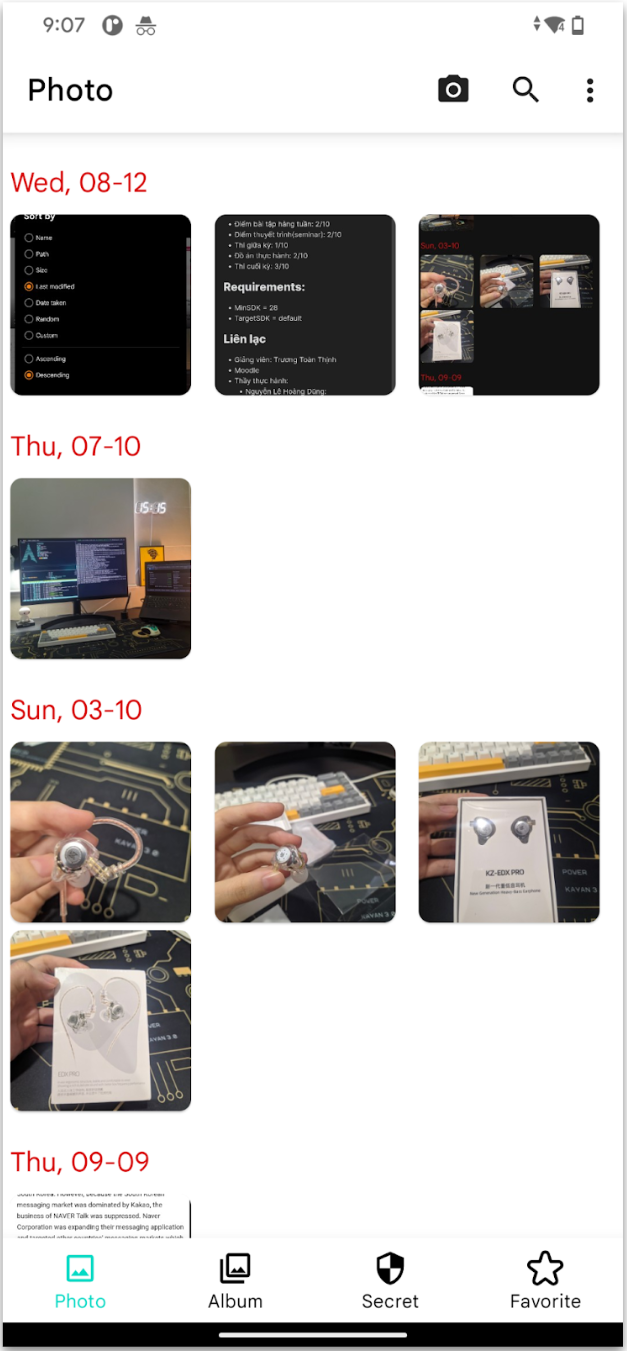
5.2 Album
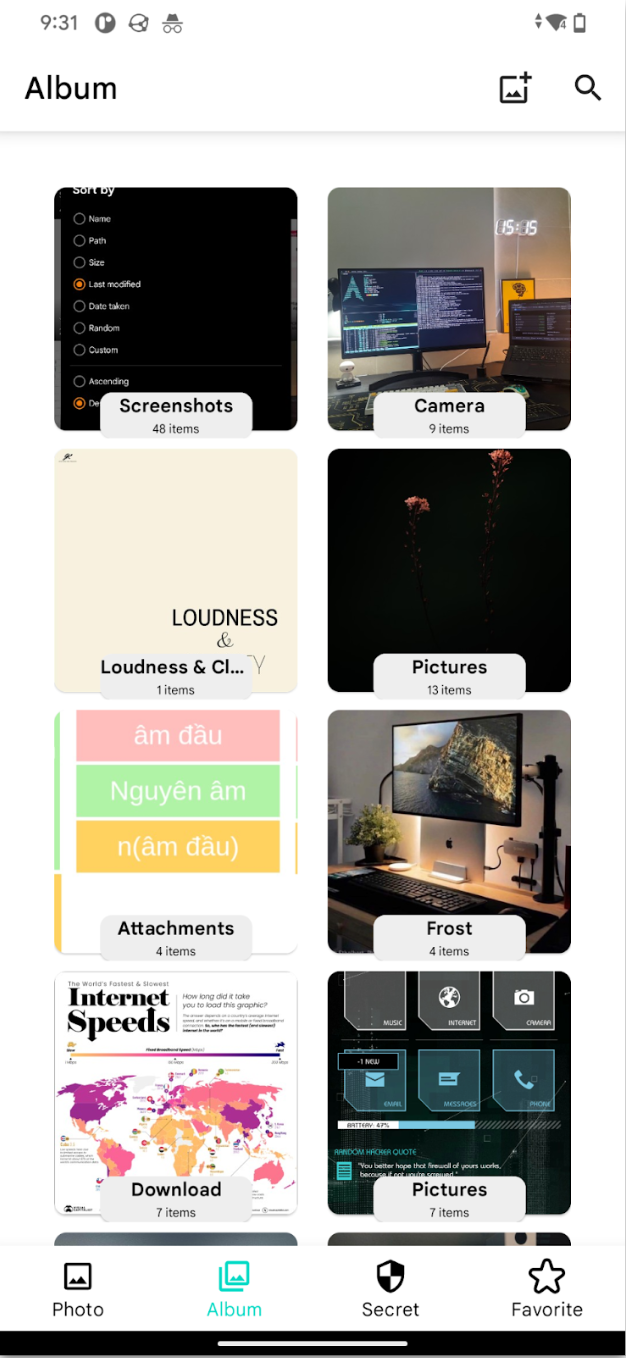
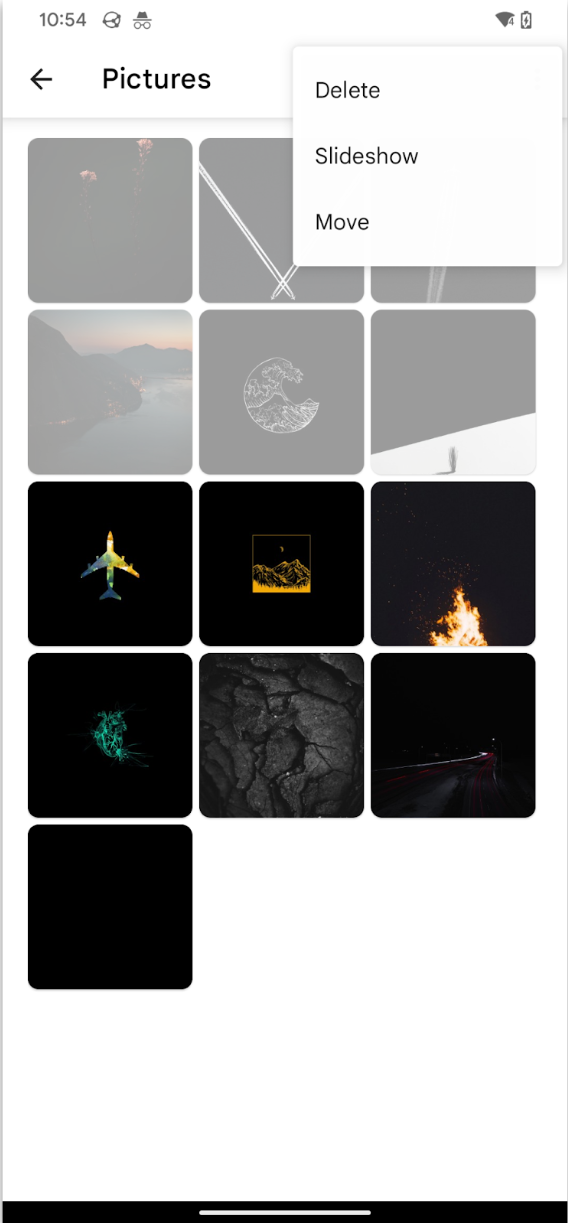
- Show list of albums that is available on your device.
- Basic operations with albums: view information, delete, slideshow, create new album.
- Search albums by name
5.3 Edit photo

5.4 Secret Album
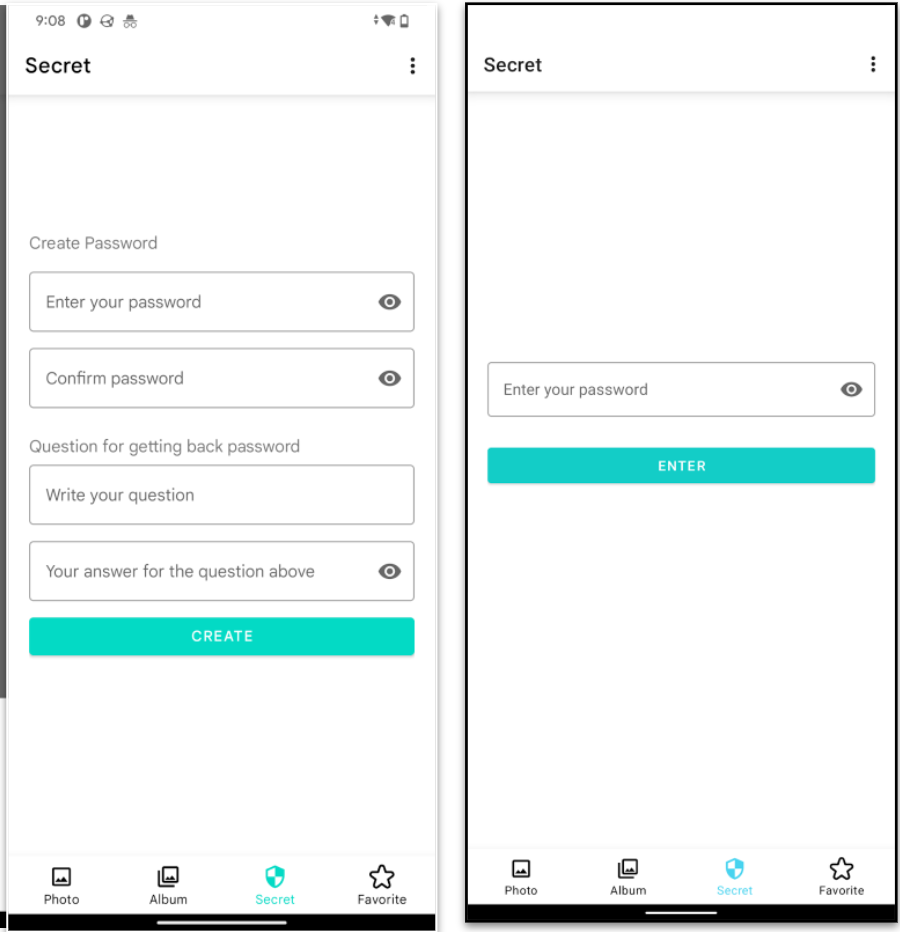
- Create secret albums
- Change Password
- Forgot password
- Photo Recovery
- Delete album
5.5 Slideshow
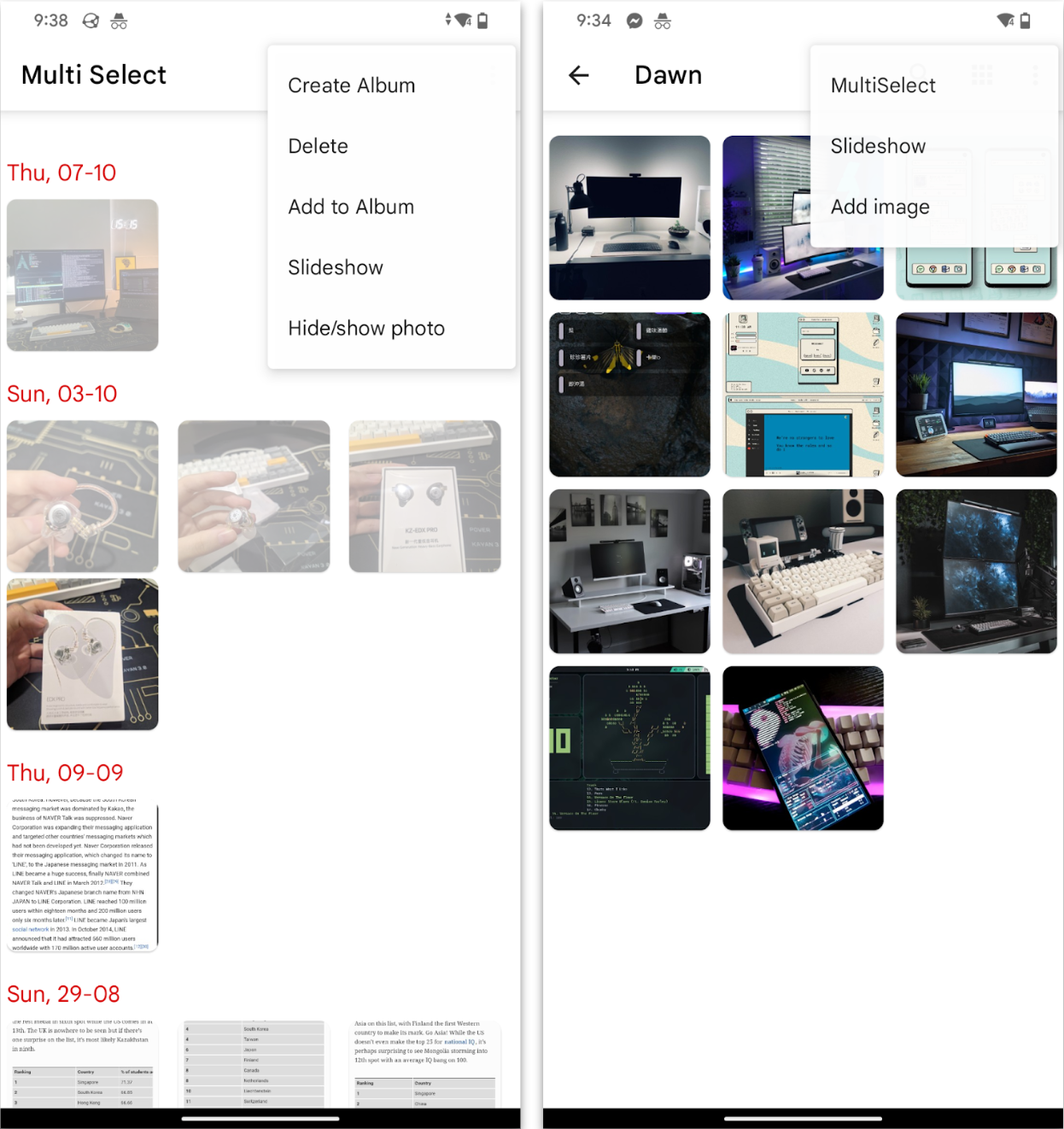
5.6 Dark mode
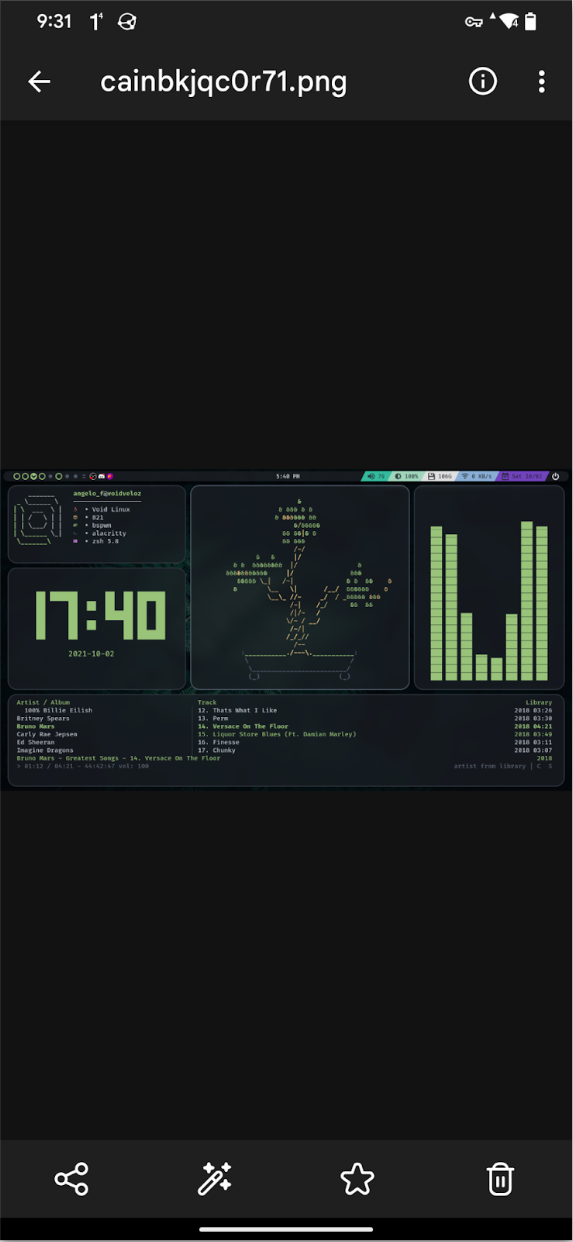
6 Behind the scenes
TODO
7 Further work
- Improve image searching’s speed
- Add more languages
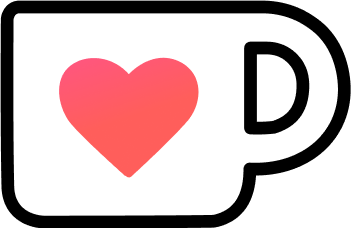 Support Me on Ko-Fi.com
Support Me on Ko-Fi.com